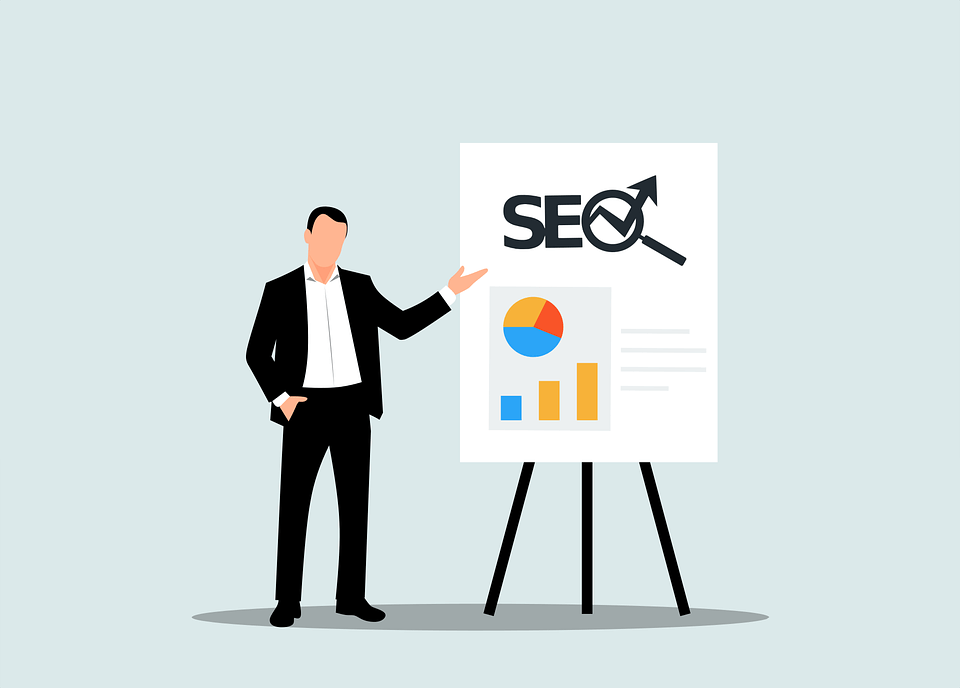Search engine optimization (SEO) is inextricably linked to digital marketing. So if you’re interested in the field, it pays to understand the basics of SEO. SEO experts broadly categorize it into on-page SEO, off-page SEO, and technical SEO.
This article will dive into what on-page SEO is, why it matters, and how to use SEO tools to optimize your pages. If you’re new to SEO or looking to understand on-page SEO better, this guide is for you.
What is on-page SEO?
On-page SEO is the process of optimizing a webpage for search engine rankings which, in turn, enables the page to gain more website traffic. As the name implies, it includes changes to the page’s content and HTML to increase the search engine result ranking potential.
Because it’s page-based only, on-page SEO does not include off-page techniques, like getting backlinks to your website or building domain authority.
Why is on-page SEO important?
On-page SEO tells search engines a lot about the structure of your site and the content of your site’s pages.
For example, one aspect of on-page SEO is using titles and subheadings that include your main keyword. The title shows search engines that your post is likely to match certain search phrases, while the subheadings indicate how much of the topic you’ve covered in the post.
Having good on-page SEO assures search engines that your website has high-quality content that is worth ranking highly. On the other hand, poor on-page SEO can impact your site’s rankings negatively.
That said, it’s crucial to create content with SEO in mind.
How to create SEO content
Creating SEO content can be intimidating if the concept is new to you, but once you understand the basics, it can easily become second nature. Do these three things if you want to create content that appeals to search engines:
- Conduct keyword research
The first, non-negotiable step toward creating SEO content is to find out what terms your audience is searching using search engines. That is the essence of keyword research.
Keyword research involves using SEO tools to discover which words and phrases your target audience is searching for, how many users search for these keywords every month, and what your competitors have already written on the matter.
You can use several keyword research tools like Ahrefs Keyword Explorer (my favorite), Semrush, Uber Suggest, Moz Keyword Explorer, and Keyword Surfer. Keyword tools can help you find relevant keywords in your industry to target. You can also use them to research the keywords you already have on your radar.
Say you wanted to write about “how to become a freelance writer,” for example. Searching this keyword on Ahrefs keyword explorer would show you how easy (or hard) it would be to rank for it. You’d also see specific questions people are asking about the subject, as well as an estimate of how many people search for the keyword every month.
The information from keyword research can help you decide which keywords are worth pursuing and what you’ll need to include to cover them thoroughly.
- Match search intent
Even with knowledge of relevant keywords, writers can fall into the trap of writing solely for search engines—without considering their audience. Creating useful content starts with matching search intent. Matching search intent means that you answer the readers’ questions (preferably, at the start of the article).
For example, this article is about on-page SEO. Hence, the first subheading tackles that right away. The article doesn’t begin with a long thesis about the history of SEO, then eventually circles back to on-page SEO. We’re also answering additional adjacent questions and showing you how to optimize your pages for search engines. That’s how to match search intent.
When you match search intent and optimize for search engines (more on that soon), you’ll get posts that rank higher and that are also useful for readers. When readers stay longer on your web pages and share your content on social media or with peers, it signals to search engines that your content is high-quality. This, in turn, leads to higher rankings.
- Site structure and post structure
Subheadings aren’t just for aesthetics. They tell search engines about the scope of your article and can improve your rankings if done right. The same applies to your website structure—the categories on your site and the way posts and pages are organized.
For instance, if in your article about “how to become a freelance writer” but you never use the subheading with your keywords, your post is unlikely to rank. So even if you’ve written an informative post, but haven’t used your subheadings properly, few people will find your article on search engine result pages.
You should also use the right heading hierarchy. Experts agree that H1s should be reserved for the post title. Subsequent header tags can then be used after—H2, H3, and so on. While this doesn’t provide a direct SEO benefit, it makes your content easier to read and crawl, making it more likely to rank on search engines—assuming you’ve written valuable content in the first place.
How to optimize your SEO content
Once you’ve written (or made a plan to write) SEO content, it’s time to start optimizing it. Here are three things you must do to optimize your content for search engines:
Include your keyword
While there’s no specific formula for how often your keyword should show up in your piece, experts agree on one thing: your article should contain your keyword. Naturally, when you write about a topic, you’ll probably mention the theme or related words a few times throughout the piece—without trying.
What you should avoid, however, is a practice known as “keyword stuffing.” This is when keywords are squeezed into an article—even in unnatural-sounding ways—just to complete some mental quota of mentions. Search engines like Google can penalize your website for keyword stuffing.
Add internal links
Another under-appreciated on-page SEO best practice is internal linking. This refers to linking to other pieces of content on your site. For example, you’ll notice that many blog posts feature related articles in the “further reading” section. That’s an example of internal linking.
Internal links help your website by:
- Keeping readers on your site, hopping from one piece of content to the next
- Helping search engines understand how your site is organized
- Building authority for newer pages and articles on your site
The most effective internal links are links to related content—with descriptive anchor text. Readers are more likely to click on them, and search engines will be able to decipher them easily too.
Use images and alt-text
Images can be a powerful on-page SEO element. They can rank on search engine visual searches and can be discovered more readily than the articles themselves. Additionally, images break up text-heavy pieces and can make articles more enjoyable. Some types of images (like infographics) are also easier to share and can make your content more popular.
To make the best of images as an on-page SEO component you should add descriptive alt-text, preferably containing your post keyword. Alt-text helps improve your website’s accessibility and can help visually impaired people benefit more from reading your content.
Other things to do for image SEO optimization are:
- Choosing an image that complements your text
- Using a relevant image name (preferably with your keyword)
- Resizing and optimizing images so they load faster (which improves on-page SEO)
- Adding images to your site’s XML sitemap
- Including captions, if applicable, to help readers benefit from your image
Best SEO Certificates
You can earn an SEO certification from education platforms, digital marketing agencies, or other SEO-related businesses. SEO certificates are awarded after you complete the assessment at the end of a specific course.
Because there are no university degrees in SEO, certifications are a popular way to prove your knowledge of SEO basics. Especially if you are just starting your career as an SEO specialist.
In this post, we’ll examine the best free and paid SEO certificates. Read on.
- SEO Crash Course by Semrush
Best for: beginner and intermediate SEOs
Duration: 2 hours
Cost: free
Certificate: yes
Instructor(s): Brian Dean
Semrush offers a full range of online courses and exams. A great place to start your SEO learning journey is the SEO Crash Course.
This course lays the groundwork for more advanced training in different areas of your expertise through the Semrush Academy.
After finishing the course, you can take the exam. If you pass, you’ll be awarded a certificate.
Continuing to build on your knowledge by taking other Semrush courses, you can also try to get other certifications. Including ones for intermediate and advanced users and digital agencies.
- Google SEO Fundamentals by UC Davis
Best for: SEO beginners
Duration: 29 hours
Cost: free
Certificate: yes
Instructor(s): Rebekah May, Eric Enge
Google doesn’t provide a Google SEO certification. If anyone claims they are a “Google Certified SEO Specialist,” they misspoke.
However, Google recommends a free online SEO certification course called Google SEO Fundamentals which is part of an SEO Specialization series created by the University of California, Davis and powered by Coursera.
This course is broken down into four modules and takes about 29 hours to complete, with a certification offered after completing the final exam.
Each learning module includes a “bite-sized” video tutorial. And a quick quiz at the end to test your knowledge.
- SEO Certification Course by HubSpot
Best for: SEO beginners
Duration: 4 hours
Cost: free
Certificate: yes
Instructor(s): Rachel Sheldon, Matthew Howells-Barby
This SEO Certification Course is given by HubSpot, a company known for its inbound marketing and sales software.
The video course, which lasts almost four hours, teaches SEO basics through six lessons, 25 videos, and five quizzes.
The well-produced videos cover topics like on-page SEO, technical SEO, keyword research, link building, optimization for rich snippets, and SEO reporting.
- SEO Training by ClickMinded
Best for: beginners to intermediate SEOs
Duration: 5 hours
Cost: $997
Certificate: yes
Instructor(s): Tommy Griffith
The SEO Training by ClickMinded has helped “8,702 startups, agencies, entrepreneurs and students learn SEO, get higher rankings, and more traffic.”
This training includes the following:
- SEO fundamentals
- Introduction to SEO tools
- How to optimize for any search engine
- Keyword research advice
- Introduction to Google Search Console
- Certification exam
ClickMinded also offers training in paid advertising, content marketing, email marketing, social media marketing, sales funnels, and web analytics.
- Advanced Search Engine Optimization Program by Simplilearn
Best for: beginner SEOs
Duration: 36 hours
Cost: free
Certificate: yes
Simplilearn is a leading certification training provider with over 400 courses in various areas. Within their platform called SkillUp, they offer free courses that help beginners build strong foundational skills for career growth.
The Advanced Search Engine Optimization (SEO) Program offers 36 hours of self-paced videos covering all the basics an SEO beginner needs to know. Topics include keyword research, competitive intelligence, website planning, and tips on how to build a career in SEO.
- Google Analytics 4 Course by Google
Best for: intermediate to advanced SEOs (or anyone who wants to learn Google Analytics 4)
Duration: 10 hours
Cost: free
Certificate: yes
The current version of Google Analytics—Universal Analytics—will stop processing data on July 1, 2023. It will be replaced by a next-generation analytics solution called Google Analytics 4.
Now’s the time to learn the new platform so that you can smoothly transition.
Google is happy to help in this process. They created an interactive Google Analytics 4 Course on Skillshop that will help you get to know the new platform and earn an official Google Analytics Certification.
In a series of lectures, you’ll learn how to set up a Google Analytics 4 property, how to use its various reporting tools, what the key measurement features are, and how to work with the data in the most effective way.
The full series takes up to 10 hours to complete.
- All-around SEO Training by Yoast
Best for: beginner and intermediate SEOs
Duration: 3 hours
Cost: $99/year (includes other courses in the Yoast Academy + Yoast SEO Premium plugin)
Certificate: yes
Instructor(s): Joost de Valk and other SEO experts from Yoast
The All-around SEO Training is a simple, easy-to-digest video course by the creators of the world’s most popular WordPress SEO plugin—Yoast.
The course includes over three hours of videos, sliced into 39 short clips. The lessons are taught by SEO professionals from Yoast, including their founder Joost de Valk.