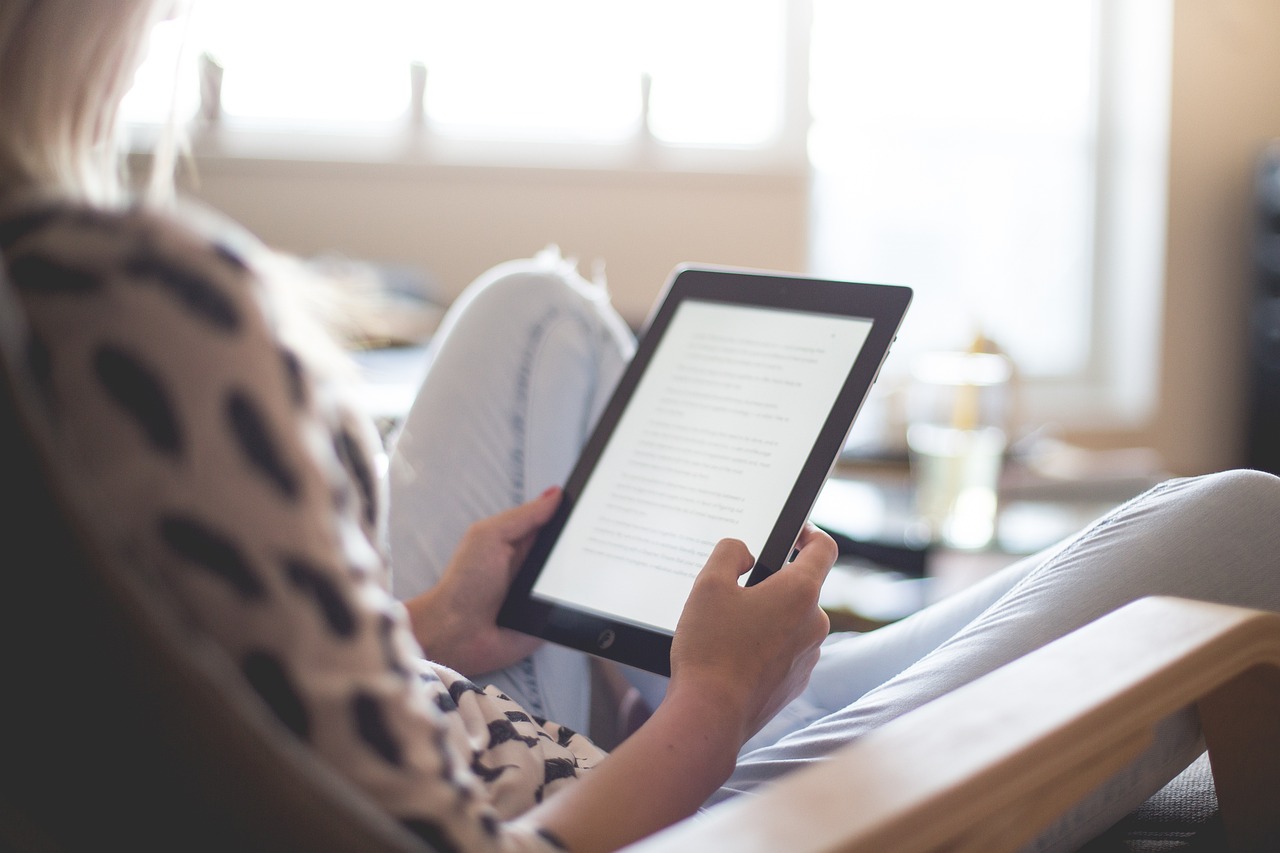The concept of interactive eBooks and their ability to engage users has been around for a while, and new technological and creative advancements in eBooks continue to emerge daily. From the author’s perspective, this offers countless opportunities to positively engage readers. Writers have numerous options to ensure their digital books are truly valuable and worth every virtual page.
Here are some easy tricks you can employ to enhance the appeal of your books to readers and users, regardless of whether you are writing a textbook, cookbook, or novel. These techniques can be adjusted to suit the target audience, transforming them into invaluable and thrilling elements of the book.
1. Conquer molehills, not mountains
While some eBooks aim to address vast subjects, the most effective ones focus on a narrow topic and specific audience. For instance, Convince and Convert’s recent eBook titled “How to Produce a Podcast in 15 Steps” precisely achieves that objective without exceeding it.
Please be aware that the eBook does not provide a comprehensive list of interview questions or suggestions for microphone selection. Rather, it guides you through the necessary elements to craft concise and universally appealing content.
2. Break it up
The sweeping narratives are meant for your off-hours novel writing. The top-quality eBooks focus on getting to the point and utilize a carefully designed layout to facilitate easy understanding for readers.
To begin, break down the information into manageable sections that construct a convincing argument for whatever you are attempting to clarify. Some individuals achieve this through well-designed PDF documents, while others opt for a platform such as SlideShare, capitalizing on the distinct separation between slides.
Our recent eBook, titled (surprise!) How to Create Compelling EBooks (That People Will Actually Want to Read!), employs lists, diverse text sizes, visual aids, and strategic paragraph positioning to ensure reader engagement and facilitate information absorption.
3. Use compelling visuals
Convey a narrative using visuals and drawings that align with your brand mission and the objectives of your eBook. As an instance, in Chapter 2 of Moz’s eBook called “SEO: The Free Beginner’s Guide,” an appealing design is combined with an illustration showcasing the progression of online search patterns, resembling the recognizable evolutionary chart commonly found in high school biology classes.
The page text highlights the three primary ways people use search engines to find the information they need, with a clever twist on a familiar theme.
4. Short, but not too short
If you’ve made it this far, you may be considering that eBooks resemble packaged social media content, being concise and straightforward. While it is generally true that shorter content effectively conveys your key points, it is not always the superior choice. The effectiveness truly relies on your goals and how it aligns with your overall brand.
In order to offer valuable information to your audience, it is sometimes necessary to extensively explore the story. MarketingSherpa is renowned for its thorough analysis of content initiatives and its detailed guidelines for content marketing.
The recent eBook, titled “MarketingSherpa Awards 2016”, highlights the awards and provides extensive information on the finalists and award winners. An example of this is the comprehensive review of Optum Health’s coordinated content endeavors, which resulted in 9 million impressions and spans across eight pages.
MarketingSherpa provides readers with all the necessary information to replicate their process, which is not possible through a summarized version. The eBook allows for a more in-depth exploration of a subject compared to a blog or social media post.
5. Alternative contents
Instead of overwhelming readers with an abundance of text, an interactive eBook offers the opportunity for readers to access specific information as desired. It offers a more visually appealing experience compared to conventional books. Unquestionably, Apple has paved the way in this aspect, as its renowned Apple Books app has been at the forefront of publishing interactive eBooks.
In the beginning of the page, you are greeted with a picture (or a collection of pictures) and a minimal amount of text. An example of this can be seen in the interactive eBooks created by Dorling Kindersley, a prominent publisher of children’s books.
By tapping on specific areas of the image, readers can access a pop-up box containing detailed and tailored text related to that particular part, including 3D visualization options such as adjusting angles and zoom levels.
Including a video or a radio snippet is a great option since not all people have optimal learning experiences with text alone. Interactive eBooks offer the convenience of either having only text or just the video, or even integrating both simultaneously.
By literally making information accessible at a user’s fingertips, readers now have the freedom to choose between text or video formats. Utilizing both text and video is an effective method to introduce diversity and employ multiple media sources for providing information, especially when developing a textbook.
Having information and ideas easily accessible through a simple touch enables readers to engage and interact with their eBooks in a more dynamic manner. Consider the concept of an interactive map depicting the hero’s journey, such as in the Harry Potter series or The Lord of the Rings trilogy.
This feature is especially beneficial for educational eBooks. An example eBook we previously developed includes a diagram displaying the structure of the human body, whereby zooming in reveals the back view of the structure.
Are you having difficulty in making your work both interactive and informative?
6. Search assisting tools
Up until now, eBooks have had a basic and straightforward search panel where users can enter search parameters. This results in a display of all instances of the keywords in chronological order. However, these search panels are difficult to utilize and it is not always possible to return to the original reading position afterwards. It is important to remember that readers lack the convenience of using bookmarks or physical points of reference to hold their place.
In order to enhance search usability, iPad textbook publishers like Inkling have incorporated tabs to enable readers to sort by relevance.
The tabs at the top of the page are organized based on their relevance, content order, and type (audio or text) to provide easier navigation. Additionally, there are bottom tabs available for readers to seamlessly switch between searches and the currently being read text.
By using multi-touch eBooks, you can enhance the level of creativity for revolutionary search tools, allowing for internal connections to other pertinent sections within the eBook. Consequently, this enhances the organization of eBooks and improves the reading flow of the book.
Search wheels can be utilized with apps like Martha Stewart’s cookie eBook to combine various search terms. This enables users to enjoy exploring the pairing of different search items, including key ingredients or important search parameters.
A moving circle of pictures or chapters can be created as well, envision it as a playful twist on the concept of “art circles”, where images pertaining to certain subjects circulate in a circular motion.
If you are dealing with art-related topics, an innovative layout works well as the chapter headings or images will enlarge as the circle moves. Users can easily read the text and tap on them to directly access the desired sections.
Readers have the chance to explore the book in any sequence and to any extent, with visual cues like animations helping them navigate to further depths if desired, as discussed in the next point.
As long as the titles are user-friendly and correspond to the content, expandable and collapsible nested bookmarks can also be utilized. This involves the usage of descriptive titles that can be clicked to instantly access the desired page.
7. Interactive additions
When eBooks first started gaining popularity, bookworms had a significant complaint about the lack of the same tactile experience they got from printed books. They argued that eBooks did not develop a cherished appearance after being read repeatedly. Nonetheless, the advantage of interactive eBooks lies in their adaptability to incorporate elements that enhance the reading experience.
In addition to the option of adding movable pictures (which we will discuss in the following point), you have the ability to incorporate interactive components. These can consist of images that alter as the plot progresses or based on the book’s usage frequency, and also include the feature of voice control.
For example, consider cookbooks; when they are in printed format, they tend to become stained and untidy from being used in the kitchen. However, in eBook format, you can replicate this experience. Every time the user navigates to a recipe page, you have the ability to simulate cup stains that intensify with each page turn, or include smudges from ingredients – or even give the impression of a frequently used book with creased pages.
Using this method results in the same outcome as a conventionally published book, granting readers the identical sensation of regularly utilizing recipe guides.
Software like Illustrator or Photoshop is commonly used to create graphics for websites and books. In case you lack proficiency in these software skills, there are websites available for downloading images and vectors that can be inserted into the text.
Interactive books provide a remarkable avenue for expressing the extent of book usage and fondness, even without physical copies. This is accomplished through the utilization of scrollable infographics as well as hyperlinks or images, enabling readers to navigate the book based on their current information needs.
8. Bring it home with a CTA
Ensure your readers are not left in suspense! Each eBook includes a concluding section that resolves any unresolved matters and offers readers guidance. This can be as straightforward as presenting a series of recommended actions, such as Marketo’s set of inquiries for creating effective content marketing materials, extracted from the eBook “Unsolved Mysteries: Tracking Your Content Marketing ROI”.
Perhaps, your objective could be to motivate readers to register for your upcoming conference, subscribe to a newsletter, or become your follower on social media. Regardless of the situation, an effective eBook not only provides information but also motivates individuals to act. Ensure that your eBook concludes with practical advice and a clear call to action.