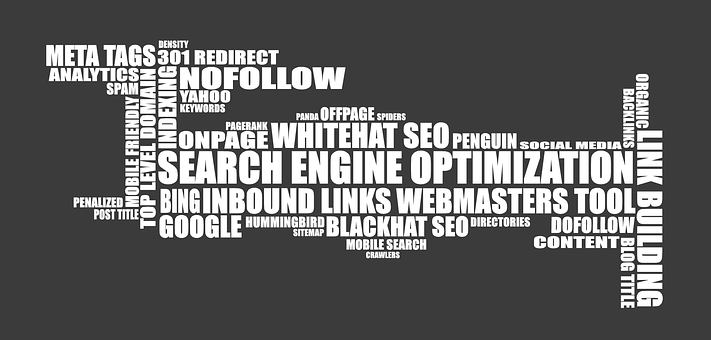Getting to the top of Google search has never been more competitive. It’s also more involved and complex than it was a decade ago. That makes the job of SEO specialists and agencies much harder.
Nowadays you will see a lot of experts and agencies focusing on off-page and technical factors, such as link building and minifying code.
However, on-page factors are just as important, and we shouldn’t lose sight of that. To succeed in generating more organic traffic and improving search rankings, you need to manage all elements of SEO for your web pages.
That’s why we wrote this guide: to cover why on-page SEO is so important, and what elements you need to optimize to be successful.
On-Page SEO
On-page SEO refers to the elements on a page of your website that you can optimize to improve its search rankings. When you work on on-page optimization for each of these elements, you make it easier for search engines to crawl and understand your page.
When you combine all the on-page SEO factors together, they make up a crucial part of any SEO strategy. You can have tons of backlinks and a technically sound website, but without optimizing the on-page elements you still won’t be as successful.
Why On-Page SEO Is Important
When someone performs a search, Google will return results based on what it thinks is the most relevant and provides the best answer.
On-page SEO elements are what helps search engines understand what your website is about.
That way, they will know when your content is relevant and useful for a search and show your page in the results. The biggest way to gain a competitive edge in the SEO world is knowing how to make search engines completely understand your content.
Search engines like Google are much better at understanding semantics and user intent, including:
- If the user is looking for information or shopping
- If the user is looking for local or organic content
- If the user is searching for something more relevant to a different term than they used
In the end, optimizing all of the on-page factors helps ensure your page is shown on more searches. That way you get more traffic, and better quality traffic that leads to more conversions.
On-Page Elements
1. E-A-T
Expertise, Authority and Trustworthiness, or E-A-T for short, is a concept that Google uses to rank the quality of content on pages and websites. For on-page SEO, this means that you need to convince Google that the information your website contains can be trusted as high-quality.
In general, Google wants to show users the highest quality and most trustworthy content at the top.
If you prove that you are an authority in your field and you are using your expertise to create high quality content, you will earn better rankings.
2. Title Tag
Every page on your website will have a bit of HTML code that is called the “title tag”.
They act as the first signal to search engines and to users what the page is about. When someone performs a search, the clickable link in the search results is pulled from the title tag you set for the page.
Here’s what a page title tag looks like in the search engine results pages (SERPs):
The title tag should introduce the topic of the page. By itself, title tags are not a significant on-page element.
However, it can become significant if you do not have any that are optimized. Here are some common mistakes or problems you should avoid when optimizing them on your site:
- They’re too long or too short
- They don’t include the main keyword or topic the page is meant to rank for
- You use the same title tag across multiple pages
For example, if you are optimizing a location page for your business it should absolutely include the city of that location. That way they will appear in local searches.
Or if you have a page selling a product, the product name should be in the title tag. These are quick and easy wins for on-page optimization.
3. Meta Description
The text that appears below the title tag in a search results page is called the meta description. You have more characters to work with than a title tag, which you should use to elaborate on what the page is about.
Just like with title tags, they are not one of the most significant on page ranking factors by themselves. Not directly, anyways, according to Google themselves. However, a good meta description will help convince users to click on your page in the results (aka improve CTR).
That will help drive more traffic and conversions to your site. A good local SEO strategy is to work in local signals into the description to help people and search engines
4. URL
The URL structure of a page is another small element that signals to search engines and users what it is about. It should be treated like the title tag: keep it short, and use the main keyword.
Here are two on page SEO examples of good and bad URL structure:
- Good = www.example.com/shoes/mens-hiking-boots/
- Bad = www.example.com/shop/products/23682sndy28.html
In the good example you can see that the page is about men’s hiking boots. In the second example, it could point to the exact same page but you would have no idea it’s for shoes. Search engines wouldn’t know that either, which will not help them trust in your content.
You should also pay attention to the hierarchy.
You can see that the category of the page is “shoes”, and that specific page is about hiking boots for men. This helps search engines understand that your page has a big focus on shoes, with multiple pages about specific types or brands.
5. Heading Tags (H1, H2, H3 etc)
Heading tags are a bit of HTML code that helps search engines and users understand what content is on a page at a quick glance. Each page should have one H1 tag, and H2 tags to outline the main categories of information on the page.
You want your headings to introduce what the next section of content is about. The more specific you get, the more specific the heading tags should be.
Let’s take that example of the men’s hiking boots page. Here’s how you could structure the content using subheadings:
- H1 = Men’s hiking boots
- H2 = Brands
- H3 = Salomon
- H3 = Merrell
- H3 = Asolo
- H2 = Types
- H3 = Hiking shoes
- H3 = Day hiking boots
- H3 = Backpacking boots
- H2 = Brands
The structure of your headings should go from general to more specific. Setting them up this way helps search engines better understand the topical focus of the page: hiking boots.
It also helps them understand the specific information it contains (brands, types, etc). For users, headings also help make your content easier to read.
6. Rich Content
Suffice it to say, the future of on page SEO lies in semantic search and natural language processing.
That means it’s essential to make sure that your content is not just keyword-rich, but deep. Great content should answer the query, anticipate the user’s next questions, and answer those, too.
But what about content formats where text is brief by nature? Make the most of shorter content by being intentional with every word. To this end, ensure your copy is:
- Rich with terms semantically related to your target keyword (try swapping out pronouns like “it” for words that are more descriptive)
- Easy to read, for people and machines (try writing in complete sentences instead of fragments and shortening run-ons)
Apply the two simple rules above to any copy, and you may be surprised at trends you find. Product pages use fragmented sentences that are Short. Snappy. To. The. Point.
On the other hand, long-form content is often ripe with meandering run-ons, which often lose readers who are there for the meat not the fluff, and they certainly don’t make sense to crawlers, which are still growing in sophistication when it comes to natural language processing, and…
Rework the grammar so your target keywords and semantically related terms act as the clear subject of the copy.
7. Content that Answers ‘People Also Ask’ and FAQs
Back to the topic of semantic search, do some research on the SERPs you’re targeting. The first place to look is the People Also Ask (PAA) box—an interactive search result that displays a box of questions that other searchers have asked in relation to your original search.
PAA functionally enables Google to increase the number of featured snippets on the SERP—which will give this SERP feature longevity.
If you can find them, target PAA that have weak answers that can be improved upon.
But even if the current PAA results are totally on-point and you don’t expect to unseat the current ranking page, you should still incorporate these questions in your content. Why? This will ensure your content is thorough and robust. In other words, it all comes back to semantic search.
To optimize for PAA, start by directly asking the relevant questions in subheadings and answering in list or paragraph format as appropriate. For long form articles, you may be able to do this directly in an H2.
For ecommerce pages, you may want to create a dedicated FAQ section. All you need is the ability to edit headings and copy, and you’re on your way to an enhanced search appearance. Inflexible CMS? Do it with PageImprove.
Following the two rules above needn’t interfere with brand voice guidelines or consume implementation bandwidth, which are often on page SEO roadblocks.
If your site struggles with SEO implementations like these, check out our recent guide on how to present and track implementations. And for the ultimate quick-win, update your newly optimized copy with PageImprove—even without backend access.
8. Internal Links with Optimized Anchor Text
Internal links are an easy-to-action, high-impact on-page SEO optimization.
From a search perspective, we love internal links because they enable link equity to flow throughout the site, and they allow you to optimize anchor text to the destination page. And as an added bonus for your revenue and conversion metrics, they facilitate the path to purchase.
Internal linking optimizations should follow two rules:
- Optimize anchor text with your target keywords or semantic terms (avoid generic calls to action like “Learn More”)
- Choose link placement wisely (links from authoritative, semantically related content will reap more benefit to your target landing page)
Internal linking optimizations are an easy-sell to most client teams, making anchor text optimizations an SEO go-to when brand guidelines are restrictive.
Especially if your site has a mix of “I want to know” and “I want to buy” content, most parties can get behind the idea of adding links from Top of Funnel Content to Bottom of Funnel content.
9. Valid Schema Markup
Schema markup is a collection of code snippets that can be placed on any page of a website in order to call out specific aspects of the page in the search results.
Pages with structured data tend to receive higher click-through rates than those without, as the snippets are more engaging and attractive to searchers.
Incomplete structured data may mean you’re missing out on valuable organic SERP presence. For example, with product schema, we often encounter product schema missing Global Trade Item Numbers (GTINs), preventing client sites from appearing in popular products panels.
Or worse yet—your hard-earned star ratings won’t appear on SERPs because the aggregateRating limits aren’t fully defined. Invalid structured data got you down? Start solving schema puzzles with PageImprove.
On-Page SEO Implementation Is Key
At the end of the day, SEO recommendations are only as good as our ability to get them implemented. So, while “implementation” isn’t technically considered “on-page SEO,” it’s worth reflecting on whether past on-page SEO recommendations are collecting dust in the dev queue.
If that’s the case, take SEO implementation into your own hands and jump into the low-hanging fruit on this list.