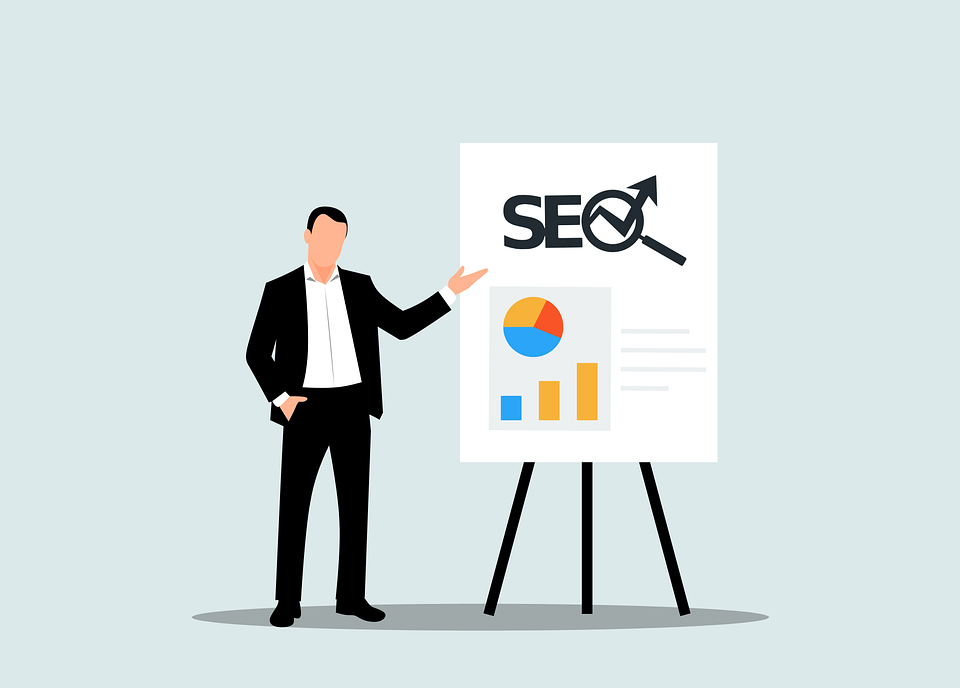Google offers a free service called Google Search Console that grants webmasters access to various tools and reports to improve their website’s optimization on Google search. This service is a newer iteration of the previously known Google Webmaster tools.
What can you do with Google Search Console?
By utilizing the Google search console, you can enhance your website’s technical SEO, gain insights into the information that Google possesses about your website, and review the past performance of your website on Google.
A comprehensive analysis of every area in the Google search console functions is provided in the following breakdown.
Optimize your content with the use of Search Analytics.
Within Google search console, there are several reports available which can be utilized to assess your website’s performance in Google search.
It is possible to see the exact keywords that are responsible for generating Google organic traffic to your website, as well as your rankings in Google search.
With 16 months worth of historical data, the reports come equipped with various filters which enable you to compare your performance across different time frames, as well as analyze data based on location, device type, and search result types such as rich snippets or amp results.
- View the search terms that triggered your pages to appear in Google search results (SERPS)
- View for which keywords you received traffic from Google
- Analyze the ranking position your pages appeared on Google for particular queries
- Compare the performance of your website on Google between different periods
- View how many impressions your pages received and how many clicks from Google
- Analyze results by country or device
- Analyze results by type
Send your content to Google and resolve any indexing issues.
The index coverage report is a significant aspect of the search console that helps you identify and resolve issues associated with crawling and indexing.
You have the ability to view the exact number of pages that are present in the Google index as well as understand the factors leading to the exclusion of certain pages.
The URL Inspection tool can be used to identify and resolve errors, and then request validation from Google once corrected.
- Submit a sitemap to Google and view statistics on how many pages are crawled/indexed.
- Find and fix errors related to Google indexing
Receive notifications when a problem arises with your website.
Upon registering your website with Google search console, you’ll be able to receive alerts for any security concerns or manual penalties levied by Google.
In the event that malware impacts your website, you will receive a notification that includes information about the issue and suggestions for resolving it.
After making the modifications, you can utilize the report on security problems to notify Google that rectifying steps have been implemented.
- Get notified of security issues related to your website (malware, etc.)
- Find out if your website is penalized by a Google manual penalty and submit a reconsideration request
Utilize the URL Inspection tool to examine your website pages.
The URL inspection tool is one of the most sought-after features of the Google search console. It allows you to scrutinize a URL and resolve any issues.
It is effortless to utilize this tool. All you need to do is enter your URL and Google will provide you with all the information they possess about that specific page.
- Identify and fix problems related to schema markup and structured data
- Monitor and improve the performance of your rich snippets
- View which pages of your website are part of the Google index
Examine the composition of your backlink collection.
The Links report in GSC is a beneficial attribute where all links known by Google can be viewed, whether they are inbound links from external sites or internal links.
Both followed and no-follow links are included in the list.
- View all backlinks pointing to your website that Google knows about
- View how Google understands your Internal links
- Remove bad backlinks from Google using the disavow tool (part of GSC)
Identify and resolve problems concerning mobile compatibility and the usage of AMP (Accelerated Mobile Pages).
Ensuring that your website is compatible with mobile devices is essential for both improving your search engine optimization and enhancing the overall user experience.
If the Accelerated Mobile Pages (AMP) feature is implemented, you can utilize Google Search Console’s mobility usability tools to identify and solve errors related to your mobile site.
- Analyze the mobile-friendliness of a page
- View and troubleshoot issues related to AMP
Inform Google about significant modifications carried out on your website.
There are instances where it is necessary to inform Google about modifications made to your website, such as the incorporation of an SSL, migration to a different domain, or significant alterations to your site.
Rather than relying on Google’s discovery of modifications, utilizing the Google search console enables you to inform them and solicit a re-indexing of either your website or specific pages.
- Notify Google of a domain name change
- Force Google to recrawl your site or individual pages
Observe data regarding the performance of your website on Google Discover.
Google Discover is a feature within the Google app on both iPhone and Android devices that provides a personalized news feed using AI to recommend articles based on the user’s interests.
By checking the Google Discover report that comes with the Google Search console, you can obtain further information regarding how your articles are doing on Google Discover. This can result in an increased understanding of their performance.
- View which pages were shown in Google Discover and how many clicks they received.
Best SEO Tools (April 2023)
Using top-notch SEO tools can facilitate the optimization of your website’s performance, along with effective management and monitoring of your search engine rankings. Essentially, SEO originated as an expansion of web accessibility which conformed to the HTML4 guidelines with the aim of enhancing the identification of a document’s purpose and content.
This meant ensuring that web pages had unique page titles that properly reflected their content, as well as keyword headings to highlight the content of individual pages and that other tags were treated the same accordingly. This was necessary, not least because web developers were often only focused on coding issues rather than the user experience, let alone following web publishing guidelines.
As the awareness grew about search engines using “on-page” signals to generate their “Search Engine Results Pages” (SERPs), the significance of obtaining a higher ranking on them to gain access to free and organic traffic became evident, leading to a gradual shift.
After analyzing diverse aspects such as user interface, documentation, pricing, and the range of tools offered, we have carefully evaluated and ranked the top SEO tools. In addition, we have considered the ideal users for each tool. Below, you will find the most outstanding SEO tools available at present.
- SEMrush
The SEMrush SEO toolkit provides a complete range of SEO tools that include in-depth analysis of keywords and domain summaries for any managed domains.
The SEO kit is essential as it enables you to assess how you fare against rivals by contrasting the efficiency of your pages. One such example is scrutinizing the backlinks that redirect to your website from other online sources, known as ‘link building’.
By utilizing traffic analytics, you can pinpoint your rivals’ main web traffic sources, including the most frequently referred sites. This allows you to examine in detail how your website compares to your rivals’ in terms of average session duration and bounce rates. Another advantage is that the “Traffic Sources Comparison” function lets you view the digital marketing channels of various competitors simultaneously. For individuals who are unfamiliar with the vernacular of search engine optimization, bounce rates refer to the proportion of visitors who depart a website after viewing only one page and without navigating any further within the same domain.
Aside from summarizing your rivals’ SEO strategies, the domain overview offers the ability to identify the particular keywords they’ve aimed for, plus evaluate your domains’ performance comparatively on both desktop and mobile platforms.
As time passed, SEMrush expanded its range of services to include additional tools such as a marketplace for writers, a tool to increase website traffic, a toolset tailored specifically for agencies, and a premium service for PR agencies.
- Ahrefs
Ahrefs has rapidly gained popularity among web developers and content creators worldwide as a top SEO tool since its launch in 2011, aiding them in expanding their online presence.
Ahrefs has the biggest backlink index among the leading SEO tools, comprising over 295 billion pages that are indexed along with 16 trillion backlinks. With additional features like an enhanced keyword explorer, competition tracking tools, and comprehensive user guides, Ahrefs could be the perfect solution for elevating your ranking and augmenting your website traffic.
With Ahrefs, you’ll have access to all the necessary tools to expand and enhance your online existence. You can gain insights into your projects’ rankings, traffic, and backlinks by utilizing a centralized dashboard. The landing page provides access to the five fundamental Ahrefs components described below.
Aunique set of robust functionalities, including a web crawler that is second only to Google in terms of speed and size, sets Ahrefs apart. Its pricing is comparable to other similar products, but its exceptional link analysis, research tools, and excellent user support make it a top choice for enhancing your domain’s online visibility and performance.
- Moz Pro
Moz Pro offers an array of SEO tools that are designed to assist you in boosting your website’s traffic, rankings, and visibility in search engine results.
Essential instruments comprise the option to evaluate your own website using the Moz Pro spider to pinpoint potential setbacks and suggest practical observations. Moreover, you can monitor your website’s ranking for hundreds or thousands of keywords per site.
Additionally, there is a tool for researching keywords that can assist in identifying the optimal keywords and keyword combinations to target. Moreover, a tool for analyzing backlinks is also available, which incorporates several metrics such as anchor text present in links and approximate domain authority.
The starting price for the Standard plan of Moz Pro is $99 per month and it covers the fundamental tools. For $179 per month, the Medium plan is available and encompasses a more extensive set of features, and a risk-free trial is offered. It should be noted that opting to pay for the plans annually grants a discount of 20%. Alternative plans are accessible for agency and enterprise demands, and there are supplementary paid-for tools tailored for local listings and STAT data analysis.
- Majestic SEO Tools
Since its establishment in 2011, Majestic SEO tools has constantly been acclaimed by SEO experts, thus placing it among the most aged SEO tools accessible nowadays.
Majestic has an extensive amount of data on backlinks which are links between two websites and crucial for optimizing SEO performance; therefore, the tool has a major emphasis on backlinks.
The website offers users the ability to conduct searches on two different indexes – the ‘Fresh Index’ and the ‘Historic Index’. The former is continuously updated throughout the day, while the latter is renowned for its high retrieval speed. One of the noteworthy functionalities on the site is the ‘Majestic Million’ that ranks the top 1 million websites.
Majestic’s ‘Lite’ version offers several useful tools, including a bulk backlink checker, a log of referring domains, IPs, and subnets, as well as the integrated ‘Site Explorer’ that provides an overview of your online store. However, some users have criticized the dated appearance of this latter feature. It is worth noting that Majestic does not integrate with Google Analytics.
- SpyFu
SpyFu is a company specializing in search analytics that collects data from various online sources to ascertain the keywords utilized by companies and websites when procuring Google AdWords. SpyFu additionally links search results to search terms to provide companies with further information about the specific types of searches and word sequences that display their presence on Google’s SERP.
SpyFu enables you to observe your competitors by identifying the keywords they buy for online ads and highlighting the most traffic-generating words and phrases. This approach enables you to outsmart similar industry players and draw more traffic to your websites.
There are three plans offered by SpyFu. The first one is the basic plan which provides 250 sales leads and domain contacts, along with weekly tracking of 5,000 keyword rankings. This plan is ideal for new startups and small businesses with a restricted online presence.
SpyFu is an exceptional tool that surpasses most products in terms of its comprehensive features and capabilities. It is affordably priced compared to its primary rivals, simple to navigate, and adaptable to suit your requirements. With SpyFu, you have access to a complete set of tools for PPC, SEO, and keyword research that is suitable for businesses of any size, including startups. Its excellent design and effectiveness make it a valuable application to have.
- SEO Spider
The SEO Spider tool was first developed in 2010 by a company called “Screaming Frog” with a humorous name. This boisterous creature’s portfolio boasts big names such as Disney, Shazam, and Dell.
SEO Spider’s quick URL search and site crawl feature is highly appealing since it eliminates the need to manually check every link for ‘404 errors’.
Moreover, the tool enables you to verify pages that have deficient title tags, replicated meta tags, and inappropriate tag length. It also allows you to count the number of links present on each page.
SEO Spider comes in both free and paid versions. While the free version provides basic features such as redirect crawling, it is limited to 500 URLs which makes it ideal for smaller domains only. On the other hand, the paid version costs $180 annually and offers more advanced features and free technical support.